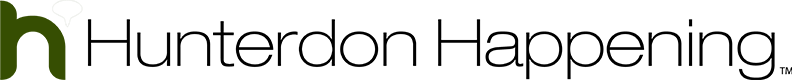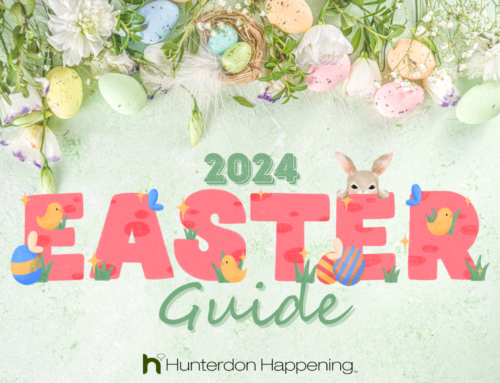1. Keep Up To Date
Our digital world changes exponentially. Old and outdated ideas can be made obsolete by technology, including this top 5½ list. To ensure that your computer or mobile device is safe from all of the most current threats and exploits, make sure to keep your operating system and software applications up to do. Don’t ignore those notifications from Adobe Flash or Java informing you to update.
2. Make Windows 8 Look Like Windows 7
If you recently purchased or upgraded a computer to Windows 8, chances are that you’ve probably been wondering a few things about the changes that were made, for instance, “where the start button is?” Many users have complained about some of the changes that were included in the latest release of Windows, but…don’t feel bad, you’re not alone! The lack of a Start button on the Windows 8 desktop is annoying, but there are plenty of options for getting it back including a free program called Classic Shell. Once installed, you’ll see the Start button appear — click this to open the Settings menu and pick your Start menu design (‘classic’, XP and Vista/7 are all supported). Click OK and your new Start menu is ready to go.
3. Back Up Your Data
Just because you have an external hard drive, it doesn’t mean it is being used as a ‘back up’ drive. Make sure to have an external hard configured as a dedicated backup drive and ensure that it is working properly every once and a while. There are also cloud based backup solutions as well, including the most popular by Carbonite.
4. Change Your Password Again
Using strong passwords is important, but so is changing those strong passwords. Although it can be difficult to remember a strong password, there are a few ways to make is a little bit easier. One way would be to use a long sentence, such as, “PasswordWithUpperAndLowerCase” and some websites even allow spaces in their passwords. Another method is to use other characters in replacement of letters, such as the at symbol instead of the letter a, or an exclamation mark instead of the letter “i”.
5. Practice Safe Browsing Habits
Most nefarious malware and virus infections are cause by careless interactions by a user on a particular web page. For example, instead of using a search engine to download Adobe Flash Player, simply go to their official website at adobe.com. When using a search engine, you may see targeted ads or misleading links that could result in downloading risky and unwanted software. Also, when you download a free program, be sure to pay attention when installing and to opt-out of any toolbars or additional software that may come bundled with it. There is no silver bullet for staying safe online, and safe browsing habits are a lot like safe driving habits. Keep your guard up and always pay attention.
5½. Take A Break From Technology Now And Then
Finally, be sure to take a break now and then from your computers and mobile devices. Technology has set us free in many ways, don’t let yourself become a slave to it.
We Are Supported By: